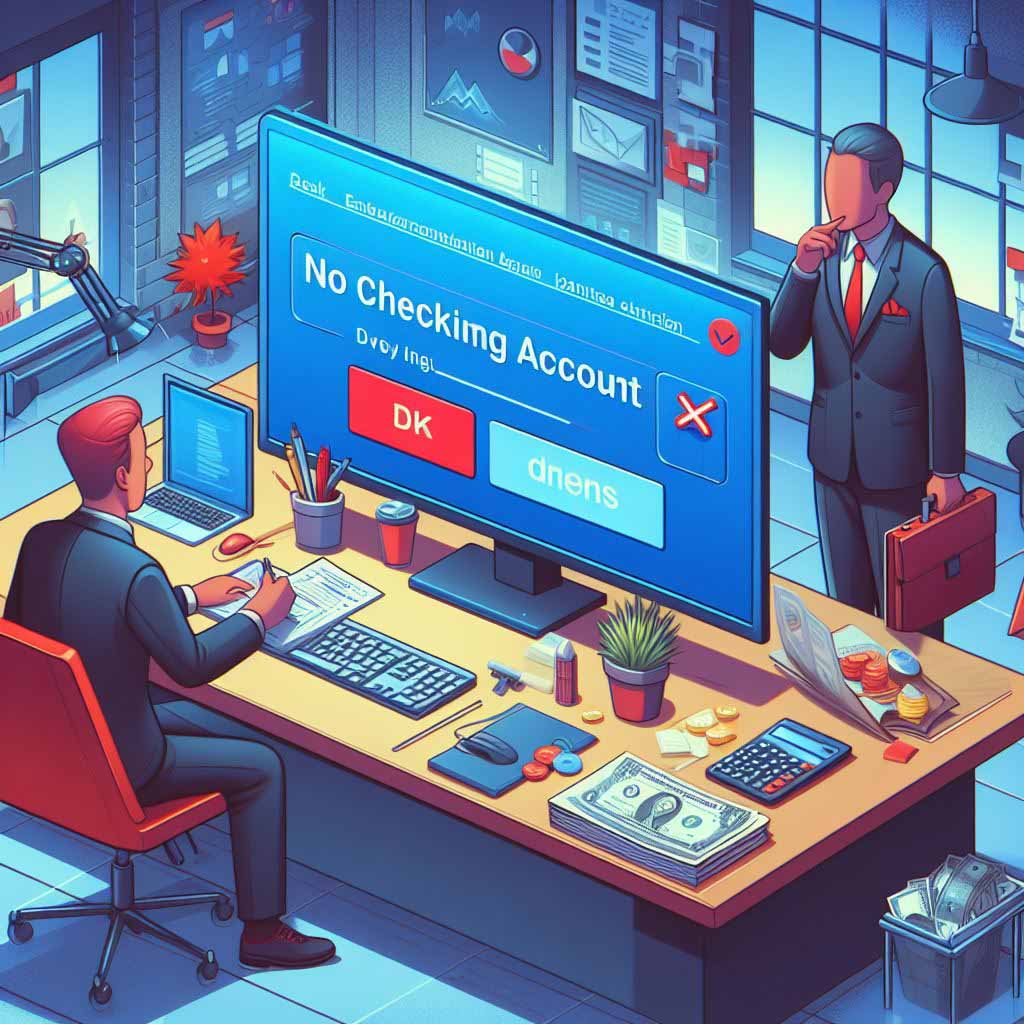
In the digital era of India, where financial transactions are predominantly conducted online, services like Aadhaar Enabled Payment System (AEPS) have become instrumental in facilitating secure and convenient banking transactions for individuals across India. However, encountering errors during transactions can be frustrating and may hinder the seamless banking experience that AEPS aims to provide. One such error that users may come across is the “No Checking Account” error while doing AePS Transaction. This error message indicates that the bank account linked to the Aadhaar number being used for the transaction does not have the required checking account facility. Let’s delve deeper into what this error means and how it can be addressed.
When a user attempts to perform a transaction using AEPS, the system checks whether the bank account linked to their Aadhaar number has the necessary checking account functionality. A checking account allows users to perform various banking activities such as depositing and withdrawing funds, making payments, and accessing overdraft facilities.
If the bank account associated with the Aadhaar number does not support checking account functionalities, the AEPS transaction cannot be completed, resulting in the “No Checking Account” error.
This error message isn’t exclusive to AEPS; it may also appear during other forms of banking transactions that rely on checking account functionality.
This error indicates that the bank account linked to your Aadhaar number lacks the necessary checking account functionalities required for AEPS transactions.
The error may occur due to having only a savings account, incorrect Aadhaar-bank account linkage, or restrictions on certain types of bank accounts.
Start by contacting your bank to confirm the type of account linked to your Aadhaar number. If needed, update your account details or explore alternative banking options that offer checking account facilities.
Consider opening a new account that supports checking features or exploring alternative banking options that better suit your transactional needs.
Yes, having a checking account is crucial for conducting AEPS transactions smoothly. Ensure that your bank account supports checking functionalities to avoid encountering the “No Checking Account” error.
Encountering errors like “No Checking Account” while using AEPS can be inconvenient, but understanding the underlying causes and taking proactive steps can help resolve these issues efficiently. By ensuring that your bank account supports checking account functionalities and addressing any discrepancies in Aadhaar-bank linkage, you can enjoy seamless and hassle-free transactions through AEPS.
Remember, if you encounter any issues or errors during AEPS transactions, don’t hesitate to reach out to your bank for assistance and clarification. Your bank’s support team can provide valuable guidance and help resolve any concerns you may have regarding your banking transactions.
This post was last modified on March 29, 2024 2:15 am
Co-operative Banks vs. Credit Co-operative Societies In the world of banking and finance, institutions like co-operative banks and credit co-operative…
The Securities and Exchange Board of India (SEBI) regulates the investment advisory sector in India through the SEBI (Investment Advisers)…
Following the introduction of AePS in India, mPOS devices began to proliferate across the country. These palm-sized handheld mPOS devices…
If you're looking for a dependable and affordable mobile point-of-sale (mPOS) solution, the PAX D180 is an excellent choice. This…
Paynearby and Spice Money stand out as two prominent companies offering similar services but with subtle distinctions. Let's delve into…
As a seasoned AEPS (Aadhaar Enabled Payment System) service distributor with 6 years of experience, I can attest to the…