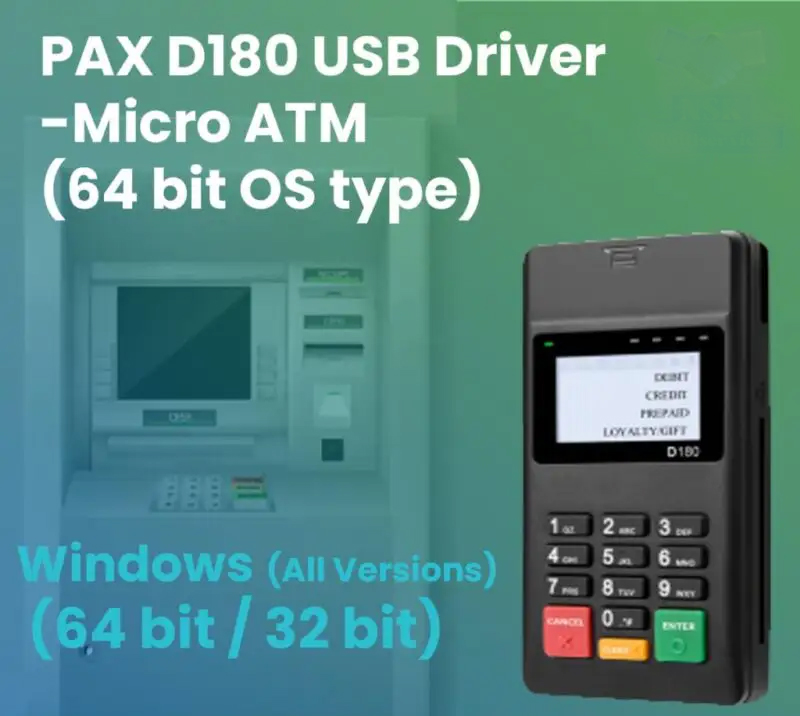If you’re looking for a dependable and affordable mobile point-of-sale (mPOS) solution, the PAX D180 is an excellent choice. This device is widely used in India, with many banks providing it to their Business Correspondents (BCs). One of the key advantages of the PAX D180 is its versatility, as it can be used with a mobile phone, as well as a PC or laptop. In this article, we’ll explore the features and capabilities of the PAX D180, and provide step-by-step instructions for downloading and installing the necessary drivers. Whether you’re a small business owner, a merchant, or a BC, the PAX D180 is a reliable and cost-effective mPOS solution that can help streamline your transactions and improve business performance.
1. PAX D180 mPOS Overview
The PAX D180 is a sleek and compact wireless mPOS terminal that connects seamlessly to a wide range of smartphones, tablets, and PCs. Here are some key features:
- Stylish Design: The D180 combines style with functionality, making it an attractive choice for businesses.
- Easy to Use: With a user-friendly interface, the D180 ensures a smooth transaction experience.
- Connectivity Options: It supports both Bluetooth wireless technology and USB connectivity.
- Security: The D180 is PCI PTS 5.x certified and includes Secure Reading and Exchange of Data (SRED) capabilities.
PAX D180 Device provider banks
- Bank of Baroda
- Punjab national Bank
- Paynearby (Curently not provide this device)
- Relipay (Curently not provide this device)
- State Bank of India
- Fino Payment bank
- CSC – Digipay
2. Compatibility
The PAX D180 is compatible with both iOS and Android™ devices. Whether you’re using a smartphone, tablet, or PC, the D180 can seamlessly integrate into your existing setup.
Related Articles
3. Driver Downloads
To get started with the PAX D180, follow these steps:
a. Official PAX Website
Visit the official PAX Technology website (Currently, there is no download link on official website, but they introduce the download link in the future) to access the D180’s product page. Here, you’ll find detailed information, including a quick setup guide and a data sheet.
b. Third-Party Sources
You can also find the PAX D180 drivers on third-party websites. Here are a couple of options:
- Digiforum Space: They provide a download link for the PAX Model D180 driver. Follow the installation instructions after downloading.
- NSK Multiservices: Visit their product page to download the genuine PAX D180 device drivers for both 32-bit and 64-bit systems.
- Micro ATM (64-bit OS): If you’re specifically looking for the USB driver, check out the PAX D180 USB Driver designed for 64-bit operating systems.
4. Conclusion
The PAX D180 is an excellent choice for businesses seeking a reliable mPOS solution. Whether you’re a small retailer, a food truck owner, or a service provider, the D180’s versatility and security features make it a valuable addition to your payment ecosystem.
Remember to download the drivers from trusted sources, and enjoy the convenience of seamless transactions with the PAX D180!